# Preparation
Before we dive into coding, make sure you have a laptop with Node.js installed. If you don't already have Node.js, you can download and install it from the official website at nodejs.org. And, don't forget to grab a cup of coffee ☕ for that extra coding energy. 😁
# Coding Time
Once you've prepared your laptop with Node.js, the first step is to create a new project with the following command:
mkdir [project name] && cd [project name] && npm init --y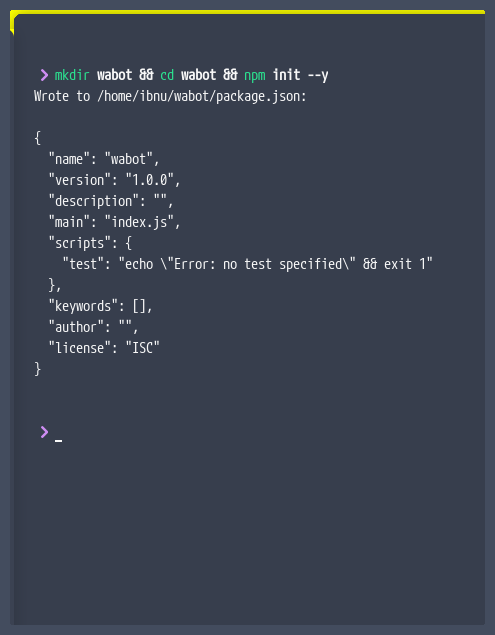
Next, install the whatsapp-web.js package using the following command:
npm i whatsapp-web.js or yarn add whatsapp-web.jsAfter installation, create an index.js file in your project and add the following script:
const { Client } = require('whatsapp-web.js');
const client = new Client();
// Entering WhatsApp-JS using the QR code sent by whatsapp-web.js
client.on('qr', (qr) => {
console.log('QR Code', qr);
});
// Ready to use WhatsApp-web.js
client.on('ready', () => {
console.log('It's ready!');
});
// When the client disconnects from WhatsApp-web
client.on('disconnected', (reason) => {
console.log('WhatsApp bot disconnected', reason);
});
client.initialize();The whatsapp-web.js package uses Selenium to access web.whatsapp.com in the background, which means you need to log in using your WhatsApp account. Run the code with the following command:
node index.js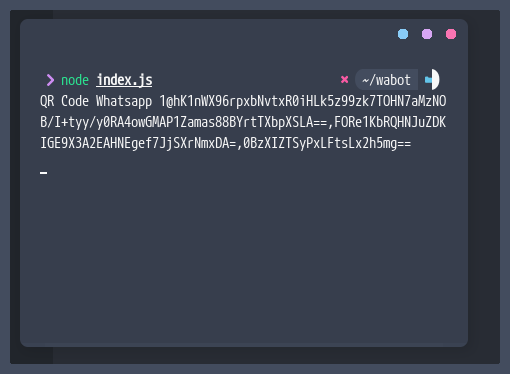
The QR code is displayed as encrypted text. To turn it into a scannable QR code, you can install the qrcode-terminal package with this command:
npm i qrcode-terminal or yarn add qrcode-terminalAfter installing the qrcode-terminal package, modify the code in the index.js file to look like this:
const { Client } = require('whatsapp-web.js');
const qrcode = require('qrcode-terminal');
const client = new Client();
// Entering WhatsApp-JS using the QR code sent by whatsapp-web.js
client.on('qr', (qr) => {
qrcode.generate(qr, { small: true });
});
// Ready to use WhatsApp-web.js
client.on('ready', () => {
console.log('It's ready!');
const number = "+628XXXXXXXX"; // Replace with the phone number to send the message to
const text = "Bot is ready!"; // The message to send
const chatId = number.substring(1) + "@c.us";
// Sending a message
client.sendMessage(chatId, text);
});
// When a message is received by the bot
client.on('message', async (message) => {
// Check if the received message is "halo" (hello) and reply with "Haii!!"
if (message.body === 'halo') {
message.reply('Haii!!');
}
});
// When the client disconnects from WhatsApp-web
client.on('disconnected', (reason) => {
console.log('WhatsApp bot disconnected', reason);
});
client.initialize();Sending and Receiving Messages
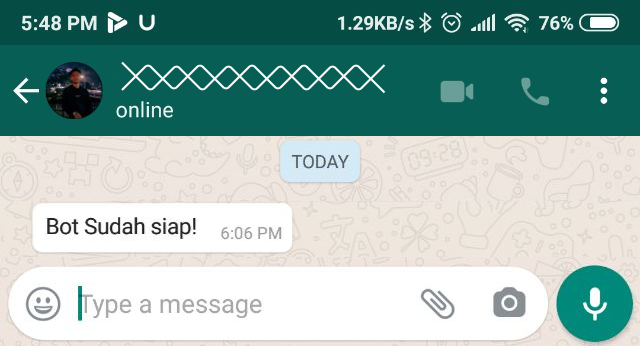

# Conclusion
Wasn't that easy? For more examples and reference, you can check out this link.
That's all I have for you. Hope you find it useful. Thanks! 😁